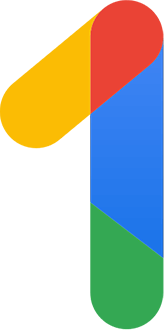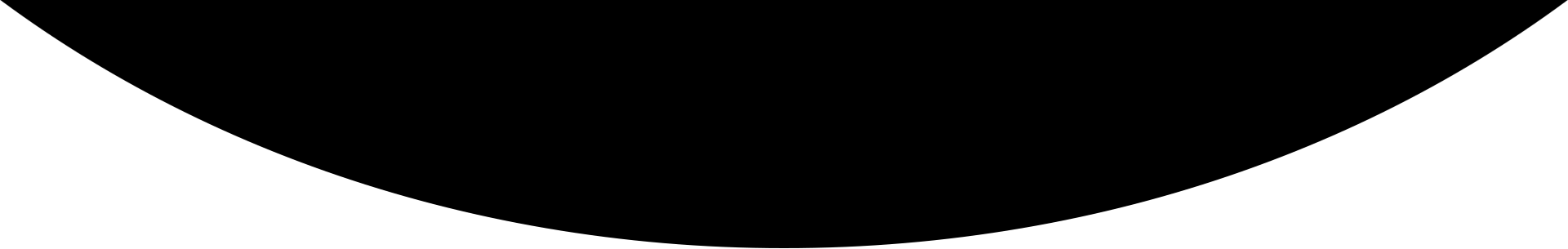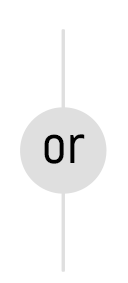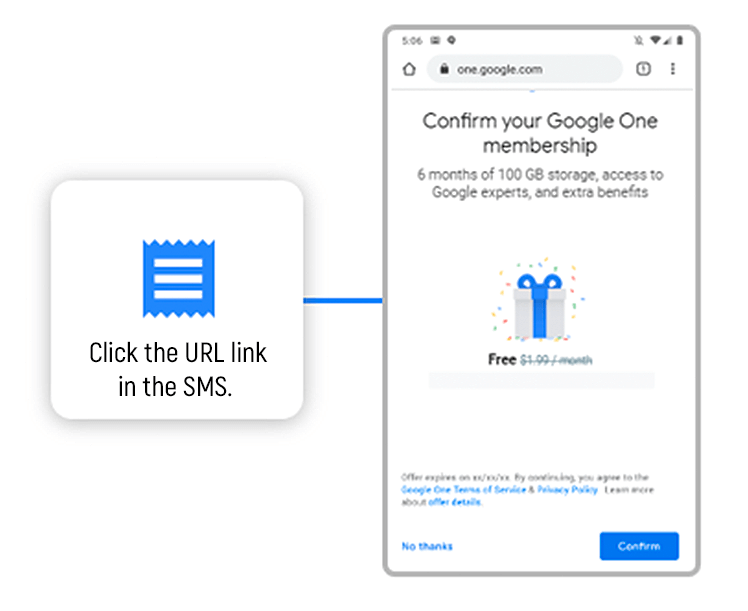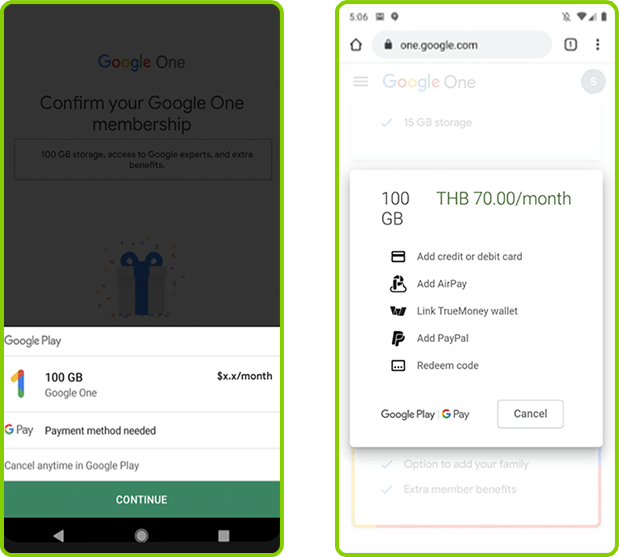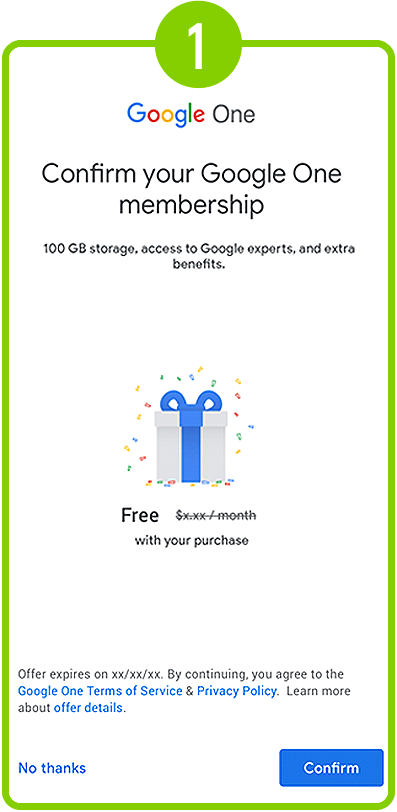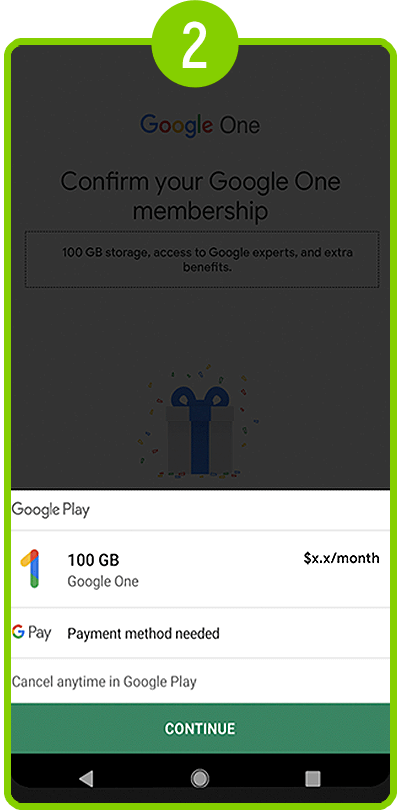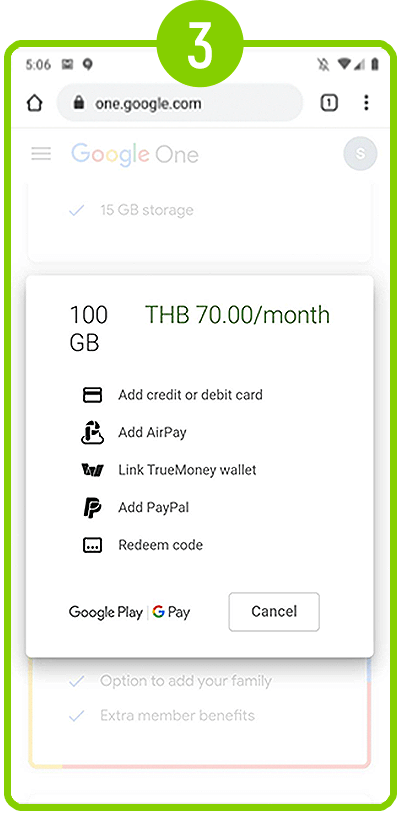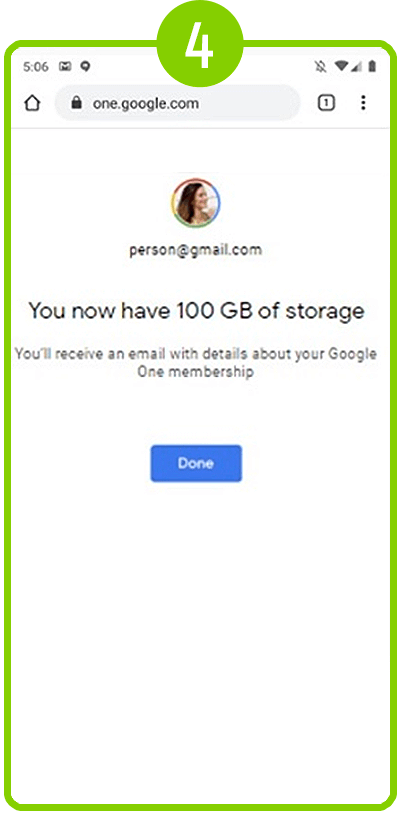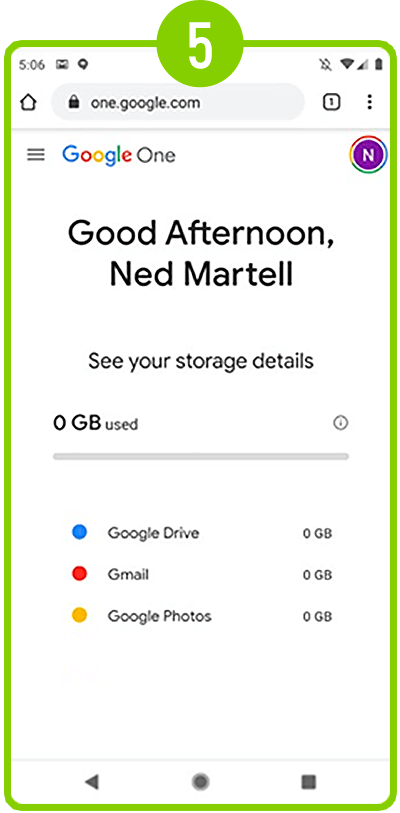What is Google One ?
Enjoy expanded storage across Google Drive, Gmail, and Google Photos and
automatic phone backup, so all your photos, contacts and more are stored safely in the cloud.
Plus, you’ll get access to Google experts and extra member benefits - all in one shareable plan.
Space for what matters
Get expanded storage across Google Drive, Gmail, and Google Photos for all your important files
and original quality photos and videos. You can access your stuff from any device
and easily share with family and friends.
Google experts, right at your fingertips
Get exclusive access to Google experts for help with all things Google, right when you need it.
From questions about a product to personalized human assistance our experts are literally at your fingertips.
Membership benefits
exclusively for you
Enjoy extra benefits for being a Google One member, like Google Play credits, cash back on
Google products, and special rates on select hotels. And new benefits are always on the way.
Automatic Phone Backup
If it’s on your phone, it’s important to you. Keep all your photos, contacts and more— backed up with Google One.
Easily transfer data to
a new phone
If you break or lose your phone, no problem. Just restore everything to your new phone, and you’re good to go.
Shareable with your family and friends
Invite up to 5 additional family members to your plan, and make storage easy for everyone.
Family members get extra space for their own storage, plus all the additional benefits for Google One.
How to get the right to access
Google One
For current/new AIS postpaid customers/ customers moving from a different carrier or from a prepaid to postpaid service
**For customers who have never started
a Google One trial, never applied
for Google One,and never obtained
free access offered by any
other campaigns before
Enjoy access to
Google One
Get storage
100 GB
for
6 months
exclusively for customers using
a package of 699 THB or more.
Enjoy access to
Google One
Get storage
100 GB
for
3 months
for customers using a package
of less than 699 THB.
**For customers who have never started a Google One trial, never applied for Google One, and never obtained free access offered by any other campaigns before
Simply follow these 3 easy steps
to get the right to access Google One
and wait for an SMS to confirm and learn
how to create your Google One account.
Things to prepare
1. Your AIS postpaid number
2. Your Gmail account and passcode for registration
for your Google One account
3. Your VISA/Master Card credit card number
or PayPal account
Step 2 Enjoy the free trial
Once you have received an SMS confirming your free trial, click the link to register on Google One website.
Step 3 Choose your payment method
Choose your payment with
 VISA/MasterCard credit
VISA/MasterCard credit
or debit card PayPal
PayPal
How to create a Google One account
and get 100GB storage
Terms and Conditions of Google One
100GB Offer
Google One is a service that offers cloud storage of photos, VDOs, documents and emails in expanded storage across Google Drive, Gmail and Google Photos. It is shareable with up to 5 additional members (totaling 6 members).
- For current and new customers registered as individual users who apply for a package of 699 THB or more, get free access for the first 6 months, and for those who apply for a package of less than 699 THB, get free access for the first 3 months. Data usage charge is based on the current package used.
- The offer is for customers who have never had a trial of Google One, never used Google One, and never had a trial from other campaigns before.
- One number is limited to one right/Gmail account upon registration throughout the campaign period.
- Customers who access Google One via an iPad or any tablet will be required to remove the SIM from the device used and insert it to a smartphone and dial *642# to get free access to Google One.
- After the free access period, a service fee of 70 THB (VAT exclusive) will be incurred to Android, iOS and Huawei users. (For iOS users, the payment will automatically be made by credit/debit card, PayPal or other channels as chosen for Google One.)
- Google Accounts used for GSuite will not be eligible for the 3- and 6-month trial. To get the access, users will be required to switch to a personal Google Account at the Profile picture in the top right-hand corner of the screen and re-dial the USSD code to get the right.
- Current users of Google One will not be eligible for the trial and may not change to another account of Google or Gmail in order to get the trial.
- In case of service cancellation after the trial period, all members will have 15GB storage space/member. All existing files will still be there, but uploading and sending/receiving emails will no longer be possible until the space is expanded or there is a subscription.
- For more information about Google One, please go to
https://one.google.com/about
- How to cancel the service on Google One app or website or Google Play Store
- App => Settings => Cancel the subscription => Service subscription =>
Google One => Manage subscription => Cancel the service
- Website => one.google.com => Settings => Cancel the subscription
- Google Play Store => App Play Store => My service subscription =>
Cancel the subscription